
Krystle Designs Version 3
A downloadable tool
Welcome to Krystle Designs and the accompanying software - Krystle Designs Sprite Manager for the ZX Spectrum Next!
I’m incredibly proud to introduce to you Version 3 which introduces some fundamental changes, a complete overhaul of the software and introducing new and exciting features. The best bit? It remains completely free to download and use straight away on your ZX Spectrum Next!
Sounds too good to be true? You want more you say? Well! Bundled with Krystle Designs V3 is an example project called The Example Game! This game which is fully functional, but poorly coded (lol) and it’s primary aim is to introduce Krystle Designs to those who have never used it before. It allows you to edit the accompanying project titled Example - change the player sprites, use a new font, create your own levels using the tilemap editor and create new tiles to create your own themes and so much more! See the results instantly just by launching the game from your browser after you have saved your changes!
But what is Krystle Designs? Krystle Designs is a suite of design editors to create sprites and tiles, tilemaps, fonts, palettes and screens for your software creation all from the comfort of your ZX Spectrum Next, emulator or similar.
Within a single project, you can create a bank of sprites, up to four banks of tiles, up to four tilemaps (used in isolation or to create a composite tilemap), a custom font, up to ten palettes within a single bank and finally you design your own screens.
Version 3 builds on the editors above and the features below by:
- A radical overhaul of the project launch screen. You can now title your projects and have up to 800+ projects!
- Text/number input significantly improved throughout.
- Tool tips for the project launch screen included.
- Mouse options now included which allow for altering mouse speed, mouse pointer type and left/right handed pointers!
- Sprite Editor improvements:
- Animator usability significantly improved.
- Undo/Redo significantly improved to record up to 64 edits (before cycling through).
- Sprites can now be selected through using the mousewheel as well as the previous methods.
- X and Y movement can be locked by using ' .' and ' , ' on the keyboard to aid drawing straight lines.
- Sprites can now be easily ID-ed (numerically) when hovering the mouse pointer over them in Sprite Preview.
- Sprite bank can now be erased if required. Single sprite erase option remains.
- Tilemap Editor improvements:
- Right mouse button now selects the placed tile on the selected map negating having to search through banks of sprites to select it.
- Mousewheel can now be used to cycle through all tiles (0-255).
- Full Screen Mode has had significant improvements including Copy & Paste function to copy a section of the selected tilemap and to paste to the same or any of the other three tilemaps.
- Local and Global Fill options added to the Full Screen Mode.
- Selected tile can now be seen in the Full Screen Mode.
- Tilemap Order now improved to easily see which maps are above others. This is replicated in the Full Screen Mode also.
- Font Editor improvements:
- Now edit up to 20 fonts within the same project!
- Font width can be adjusted from a width of 5 pixels to 8 pixels!
- Screen Editor improvements:
- Icon layout altered to support left and right handed mouse pointers.
- Mousewheel can now be used to cycle through all sprites when using the Stamp tool.
- Create a composite tilemap in a full screen mode.
- Inverse your font! Create cool font effects with the OVER 1 command. (Check out the Inverse Font Demo in the Examples folder.)
- Create up to ten palettes to be used for any layer or sprite layer. (Check out the Dungeon Palette Demo in the Examples folder.)
- Select Priority Bits for your colours to create interesting effects with how tiles and sprites interact with each other!
- Screen Editor to create your screens.
- Visual improvements throughout (screens, icons and text).
Unique features include:
- Global fill within the Sprite Editor for rapid colour changes.
- Switch seamlessly between editors - see your sprite/tile updates instantly on your tilemaps! See font changes instantly! See palette changes instantly!
V1.00 was originally released 16 Mar 2022. V2.00 has been released almost a year later on the 15 Mar 2023. V3 has been released in Jun 2025. Extensive testing has been completed, however - as with all things - some bugs may have slipped through the cracks. Please report any issues to me and I'll endeavour to eliminate any bugs found and update the files held here.
Whilst Krystle Designs is free and free for use in any way you like - please consider funding my coffee habit to spur me on to complete other future projects! Either through this site or by using the QR code found in the software itself.
I would be most grateful if you could credit Krystle Designs if used in your own creations and would be extra grateful if any finished works could be sent on to me - I love seeing other peoples' projects!
Finally - I hope you find Krystle Designs incredibly useful and aids you in your future design endeavours!
Enjoy!
******New!****** (as of 12 Nov 24)
Welcome to Krystle Designs Sprite Manager! (KDSM) This is a standalone companion application that compliments Krystle Designs, but is not integrated with Krystle Designs.
KDSM has 20 bank slots ready for you to insert your sprite files and allows you to reorganise your existing sprite files and/or allows you to create a new sprite file from your existing sprite files. (See pictures) To use, place your sprite files into the Banks folder and rename SP0.spr, SP1.spr, SP2.spr etc (up to SP19.spr). Once you have finished rearranging your sprite file, copy and paste out of the folder to wherever you need it to go.
KDSM has functions that allow you to save your sprite file (note these are saved individually!), load your sprite file (to override any current changes that have not yet been saved), copy and paste a sprite bank, erase a sprite bank (sets all sprites to the default global transparent colour) and to apply or remove a grid for easy referencing.
I have tested this myself with my files and I believe I've eliminated all bugs, but of course - any issues let me know!
Minimum Requirements:
ZX Spectrum Next/N-Go/Emulator with at least 1Mb. NextZXOS 2.09 - fastest on this version.
Firmware 1.44 Core 3.02.00 ***Mouse required throughout. ***
Downloadables:
Krystle Designs Manual V3
Krystle Designs 32 rar/zip file. Extract on to your SD Card.
Krystle Designs Sprite Manager V1.0 rar/zip. Extract on to your SD Card.
Note that any previous projects created will missing a .sl2 file within the project folder. I have included a Px_Screen.sl2 file within the Resource folder - just change 'x' to the project number that you wish to load using V2 of Krystle Designs.
| Status | Released |
| Category | Tool |
| Rating | Rated 5.0 out of 5 stars (3 total ratings) |
| Author | Leeorg |
| Tags | Game Design, next, Pixel Art, spectrum, spectrum-next, ZX Spectrum, zx-spectrum-next |
Download
Click download now to get access to the following files:
Development log
- V2.03 Update. 29 Feb 2024Apr 10, 2024
- V2.02 Update. 18 Feb 24Feb 18, 2024
- V2.01 Update. 27 Mar 23Mar 27, 2023
- V2.00 Update. 15 Mar 2023Mar 27, 2023
- V1.04 Update. 14 December 2022Dec 14, 2022
- V1.03 Update. 4 Aug 2022Aug 04, 2022
- V1.02 Update. 23 Mar 2022Mar 23, 2022
- V1.01 Update. 20 Mar 2022Mar 20, 2022


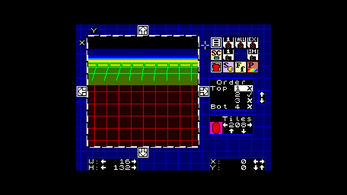
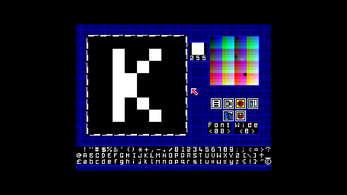





Comments
Log in with itch.io to leave a comment.
Hi, I’m contacting you because I want to make a homebrew tribute USB. I’m collecting as many content creators as possible. I also want to include a profile for each one, with a few details, such as their logo, avatar, name, work completed, projects, etc., so you can see who’s behind their creations.
That profile, along with any material you allow me to upload, will be placed on a USB drive. This will act as a database of creators and their creations, and will be updated as I connect with new people.
The USB I’m thinking of creating will be one of those rubber-type USBs, shaped like a Spectrum computer, something that looks really nice. The idea is that those who contribute material, and if they want to buy one or more, will get it at cost price, and those who just want to buy one, it will cost a little more.
The idea is that if enough are sold, enough to recover the initial investment, the profits that the rest of the USBs could generate will be distributed among the people who have contributed material to the project, via transfer, PayPal, or however possible, even if possible, that the USB will be free. Obviously, you can buy more than one, but only one of them can be free.
It’s not necessary or mandatory to buy the USB, only if you like it or want it.
If you’re interested in this project, you can contact me at this email, flopping@gmail.com. If you have any questions or concerns, let me know and I’ll answer them. Do you think the idea is a good one? Would you like to participate in the project? Let me know. Best regards.
Juan.
Hi Juan,
This is something I would support.
Lee.
Hello Leeorg,
Thank you very much for participating in the project. If you give me your mobile number, I’ll add you to the content creators Telegram group so we’re all informed at the same time. Or, if you prefer, I can give you an invitation link, whichever works best for you. Best regards.
flopping@gmai.com
can you PM me on Facebook?
Look for Lee Dukein the Spectrum Next groups. I don’t wish to share my number openly.
Hi Lee.
I don’t have Facebook, so you don’t have to share your number. I can send you an invitation link, and you can hide your number. No one will be able to see it. Send me an email and I’ll send you an invitation link if you want. Best regards.
My email is flopping@gmail.com
Thanks very much. I just donated a small amount that I hope helps you to continue to develop this and other great tools. I really liked the small demonstration on layers.
Thank you for your contribution!
Just donated a small amount to this just now. I have not downloaded it before but kept meaning too. At some point I hope to find my mojo again and maybe work on NextBASIC on my Next again. Then I will try your cool program. TJ
Thank you TJ. Hopefully you’ll download it soon and enjoy it! I’d recommend starting off with a D&G type game. You can start off with the map pieces quite easily and use them straight away for your maps. I find seeing the map being built gives me inspiration to code. Maybe it will do the same for you?
my issue is I am just too busy with life and my brain is not in the mood to think about things too deeply and when coding, I need those thinking powers. haha